Step 4: Daily MyFitnessPal Tips
“You’ll never change your life until you change something you do daily. The secret of your success is found in your daily routine.” – John C. Maxwell
At the end of the day, it’s the people who regulate their food intake who have the greatest successes in their fat loss journeys.
I don’t even consider logging in food a hassle anymore.
Once you start seeing success with IIFYM, the once upon a time “hassle,” gets transformed into a habit.
The price of doing what everyone else does is simple: little to no weight loss progress and a return to old habits.
Of course, it’s easier just to grab some healthy food and cook it, or in some cases, heat up leftovers. This is the approach most people take.
I want you to have long-term success, and to do that, in fitness or any other area of life, it requires obtaining new habits.
While reading this section, remember that you’re learning a process that’ll take you to your end goal if you make the commitment.
1. Save Time with Meal Entries
When I first started tracking my food I didn’t want to think about numbers every time I was going to eat.
What I realized was that measuring foods (in ounces, grams, cups, tablespoons, etc.) wasn’t as bad when you created a meal plan which was tailored just for you, a topic that’s coming up soon.
Combine a meal plan, with MFP’s logging features, and tracking becomes extremely easy.
MFP makes tracking what you eat easily because it upkeeps a history database, similar to an internet browsing history, of the foods you’ve eaten in the past.
Having a database, built into MFP, is great because it easily retrieves past food entries.
A great shortcut on MFP is the Smart Copy feature which has the potential to remove any hassle from food tracking.
The Smart Copy feature will save you the most time if you have a meal plan, or consistently eat the same meals every day.
It quickly lets you add what you ate yesterday (or X amount of days before) to the present day’s corresponding meals. You do this with one quick swipe of a finger.
Take the following steps to enable the Smart Copy feature. The steps should also be a great example of how this process looks like.
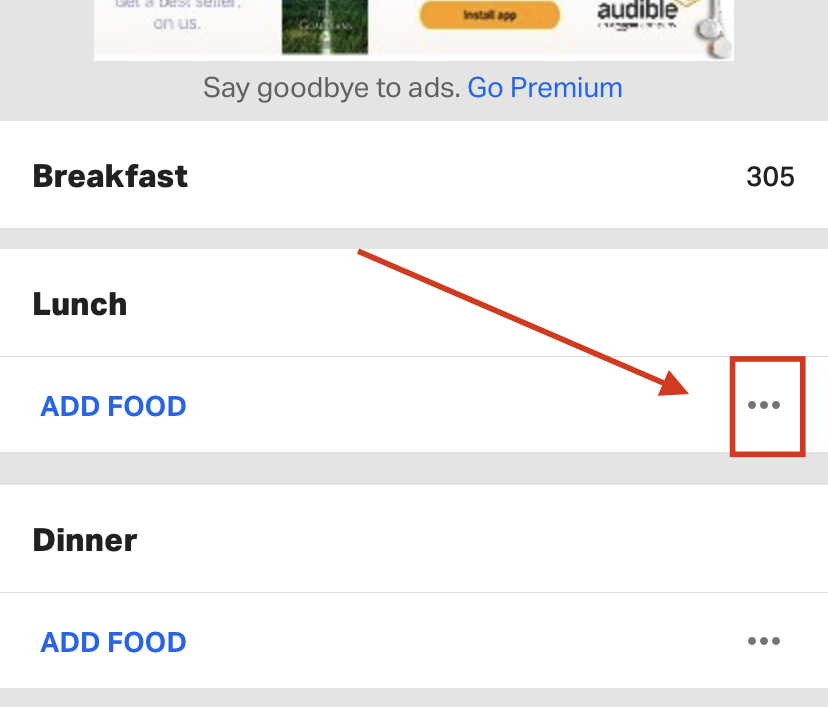
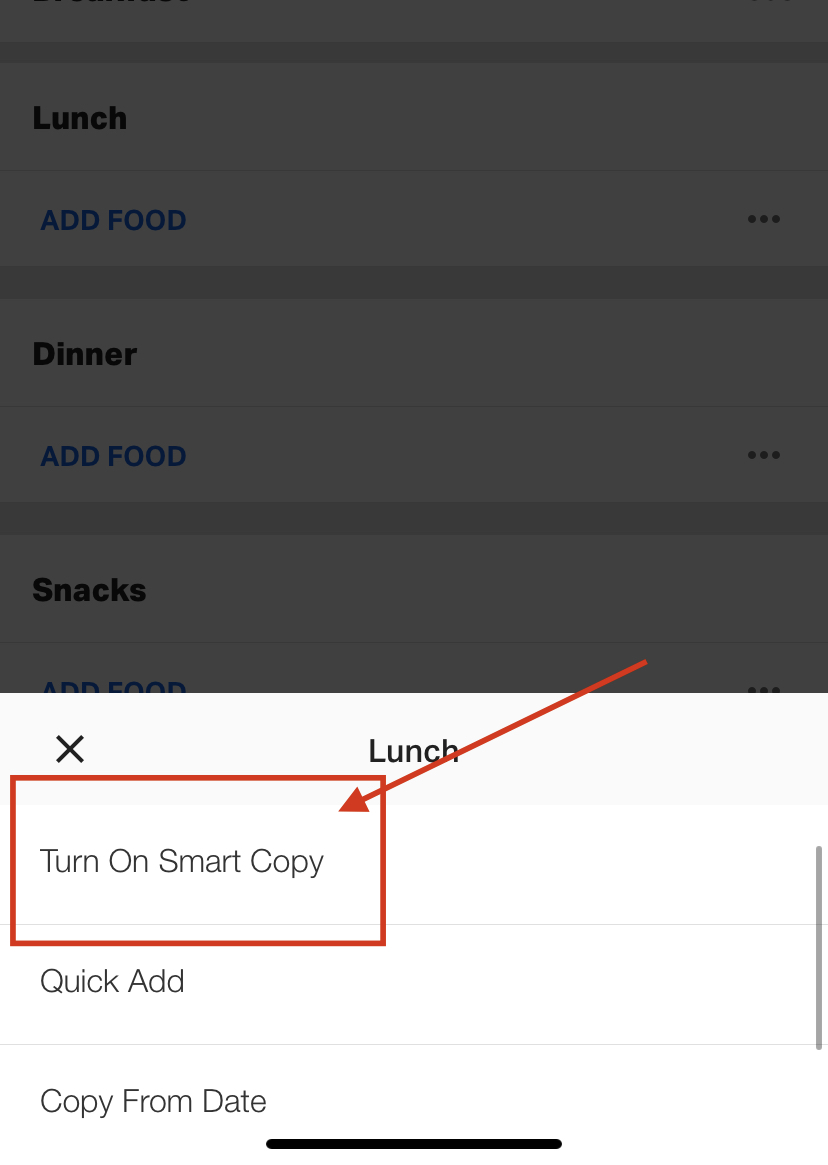
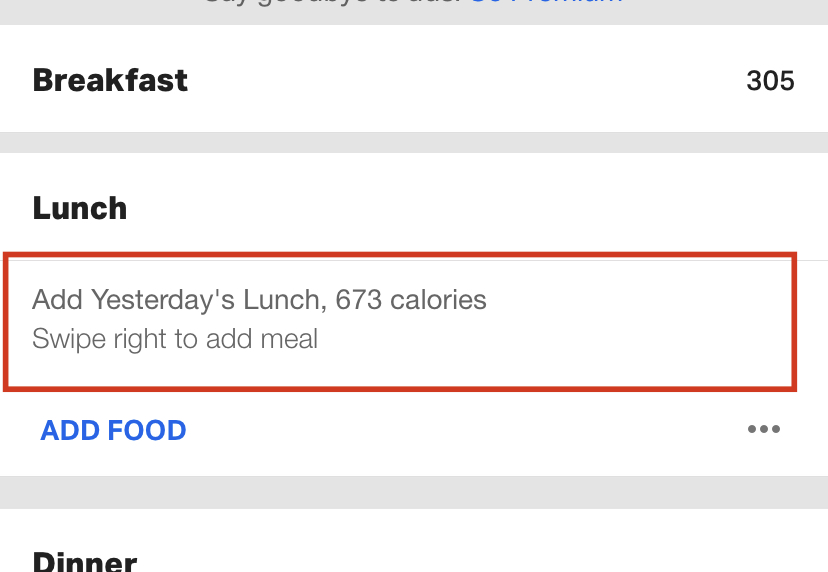
It’s as simple as that.
You can enable, or disable, this feature for any meal you’d like.
Depending on your meal situation, you might need to adjust what gets copied.
Sometimes you might want to add or remove a certain food that gets copied from the day before.
You’re able to approve what gets copied and what doesn’t.
This is very helpful if you have a meal plan :D
2. Multi-Add Feature:
This is where you can add multiple foods that may not have been added together previously.
It's pretty simple to use:


